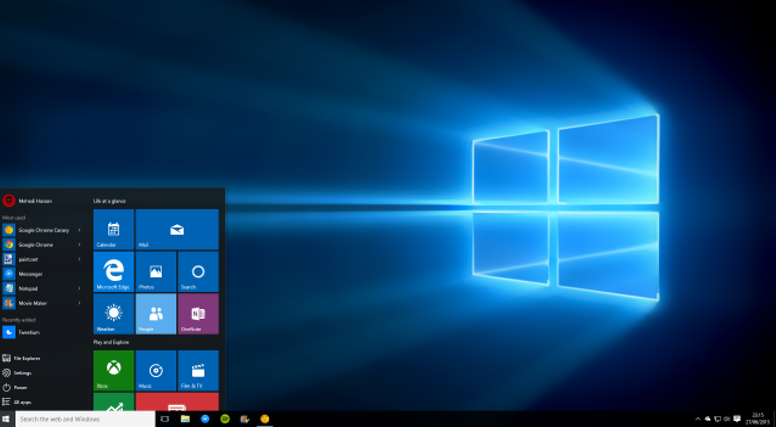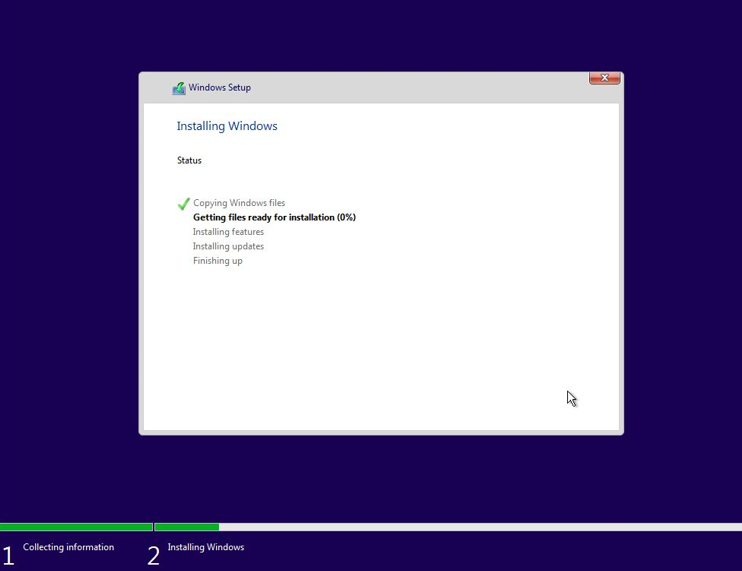Setting up a new system sounds scary to many PC users and is considered a secret knowledge by some people. When you buy a laptop or other portable device, Windows operating system is usually preinstalled, so it’s ready to use. However, installing Windows is inevitable when you build a PC on your own. In this article, we’ll cover all the aspects of your hardware that can impact the installation time.
Your Disk Type Matters
The amount of time you’ll need to spend on the installation process is mostly dependent on your disk type. On a modern device with SSD (Solid State Drive) and a fast Internet connection, it will take you between 10 to 15 minutes. Most modern devices are equipped with SSDs, so if you bought a new machine, it’s most likely you have one. However, if your laptop or PC is a few years old and equipped with HDD (Hard Drive Disk), it may require 25 to 40 minutes. It’s not that bad, considering it was made with modern hardware in mind.
Other aspects can also impact the installation time like CPU, RAM, internet speed, or the installation medium of your choice (DVD/USB). However, disk type matters most when performing a clean install of Windows. Even an older computer can strongly benefit from a disk upgrade that will significantly affect overall installation time. Additionally, you can check if your system meets Windows 10 system requirements.
Windows 10 System Requirements
- Processor:1 GHz or faster
- RAM: 1 GB (32-bit) or 2 GB (64-bit)
- Graphics: DirectX 9 or later with WDDM 1.0 driver (the latter is the graphics architecture for video drivers)
- Hard Disk Space:16 GB (32-bit) or 20 GB (64-bit)
- Display:800×600 resolution
As you can see, these requirements aren’t demanding, and most devices (even the cheapest ones) with basic system configuration can handle them with no problem. However, if your PC only meets the minimum requirements (which is highly unlikely), you shouldn’t bother with Windows 10 at all.
How Long Does It Take to Download Windows 10?
Head to the Microsoft website and download Media Creation Tool. It’s only a launcher, so downloading it shouldn’t take more than a minute or two. After opening it, you can choose your installation media: It can either be DVD or a USB flash drive. Then, click “Next,” and the tool will start downloading Windows from Microsoft’s server. However, when you choose the ISO file, you’ll have to burn it manually, which will take extra time.
The estimated time to download Windows 10 can vary between 10 minutes to even 1 hour or more. The duration of your download depends on two aspects: your Internet speed and the file size you’re downloading. Windows 10 installer weighs around 3.5 GB. Media Creation Tool won’t show you how long it will take to download, but you can use any kind of Download Time Calculator to measure it yourself.
How Long Does It Take To Install/Reinstall Windows 10?
After downloading Windows 10 and burning it on the device of your choice, it’s time to perform a clean install on your PC or laptop. As we already mentioned, it shouldn’t take more than 15 minutes to complete if you have an SSD. Your computer configuration plays a huge role during installation, but you don’t need the latest high-end computer to speed up the process.
In most cases, the hard drive is the slowest component of any old computer, so upgrading it is the way to go. You may also wonder if installing Windows 10 from USB or DVD is faster. It’s hard to answer this directly, as one can be faster than the other. Thus, it’s hard to tell the exact time it will take. As a rule of thumb, it’s best to pick up a new USB rather than an outdated DVD drive.
Here’s a rough estimate of how long it will take to install Windows 10:
- HDD + USB. 60 minutes.
- HDD + USB 2.0. 40-50 minutes.
- HDD + USB 3.0. 30 minutes.
- SSD + USB 1.0. 40 minutes.
- SSD + USB 2.0. 20-30 minutes.
- SSD + USB 3.0. 10-15 minutes.
Installation Process
- Download Media Creation Tool from Microsoft’s website.
- Create a bootable USB drive using the tool or burn an ISO image on DVD.
- Go to your BIOS, change the boot order, so your Windows device is on top, then save and exit.
- Configure the language, time, and keyboard.
- Enter the Windows Setup Interface and click “Install Now.”
- Enter the Windows 10 key or skip it for later.
Disclaimer: Entering Windows 10 key at this part is most beneficial since you won’t be bothered by annoying watermarks and limited functionality. Third-party sellers can offer a legitimate copy of every Windows system. For example, you can buy Windows 10 Home RETAIL Key for as low as $2.20. It’s optional, but it will spare you the hassle later.
- Select which version you want to install.
- Accept the license agreement and choose to install Windows only.
- Choose the partition you want your system to be installed.
- After installation, the system will reboot a few times. Then, you will have to configure some settings, and you’re good to go.