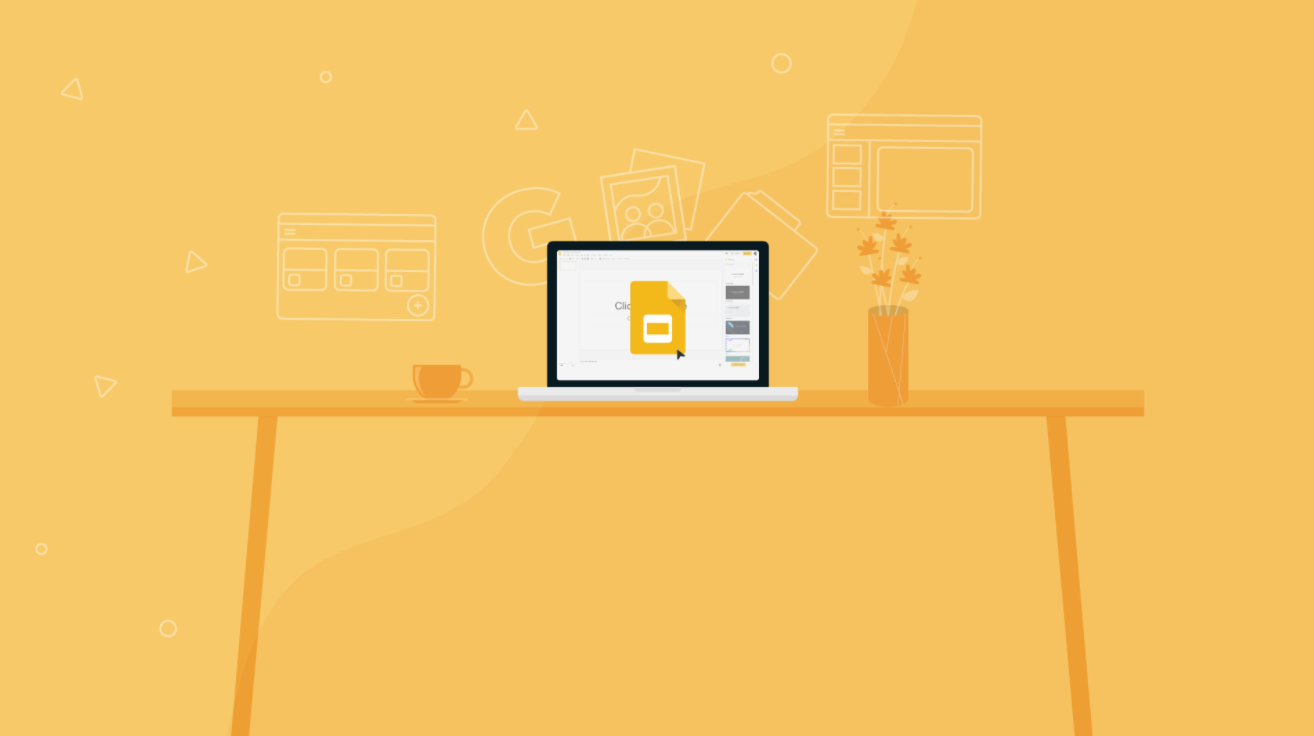An introduction presentation template is the first portion of the slides where the person informs his audience about him who is he and about what he will talk about. Slides templates of introduction may include different sorts of visual aids that may include charts, graphs, or a summary about himself. An introductory portion of the Google Slides templates presents your capabilities of professionalism and earns the attention of your audience’s so that helps out them to learn more about your topic.
Creation of introduction presentation templates:
For creating your introductory Google ppt template more engaging and to grab the attention of your audience you need to follow the following tips:
1. Introduce yourself to your audience who are you.
2. Make awareness among your audience of what you are going to present.
3. Elaborate in such a way that they should get well known by this why it is relevant.
4. Explain a story.
5. Try to have an interesting statement formation.
6. Do have permission from the audience about their participation.
Types of introducing templates:
If you need to express yourself and others too with the suitable templates then you should know the following:
1. a slide with the title layout.
2. If you want to have an introduction slide template with different sorts of contents then you should use a slide with the name of the table of contents.
3. If you want to simply want to represent the title, subtitle, and central text box then you need to use a simple text content slide layout.
4. For making your introduction reading to your audience more easy and comfortable than you need to use a two-text content slide layout.
5. If you want to make your introduction more engaging and attractive by using pictures with the text then choose a content slide layout of text with pictures.
6. To produce an impact of your introduction on your audience you need to use the most popular layout of slide known as impact message slide layout.
Categories of slides:
According to the principle, there are three types of presentation slides templates that can exist in their pure form or that can exist with the combination.
1. Text slides
2. Conceptual slide.
3. Quantitative charts
Text slides templates:
The text slides contain pure text and are very common because their content is only conveyed through the words. In this one’s perception, thoughts, and points of view are listened to one by one to create a complete understanding.
• Conceptual slides:
These slides are having conceptual visual charts display slides of core messages and these are very easy to grasp. They create understanding among the audience by their core statement with a simple glance.
Features of introduction presentation templates:
The features of the Google ppt template is following:
1. these slides are 100% editable and easy to read.
2. They have usually 35 different slides to impress the audience.
3. is easy to edits the graphics like graphs, maps, tables, timelines, etc.
4. Designed are those that are used in Google Slides.
5. They include information about color, fonts, etc.