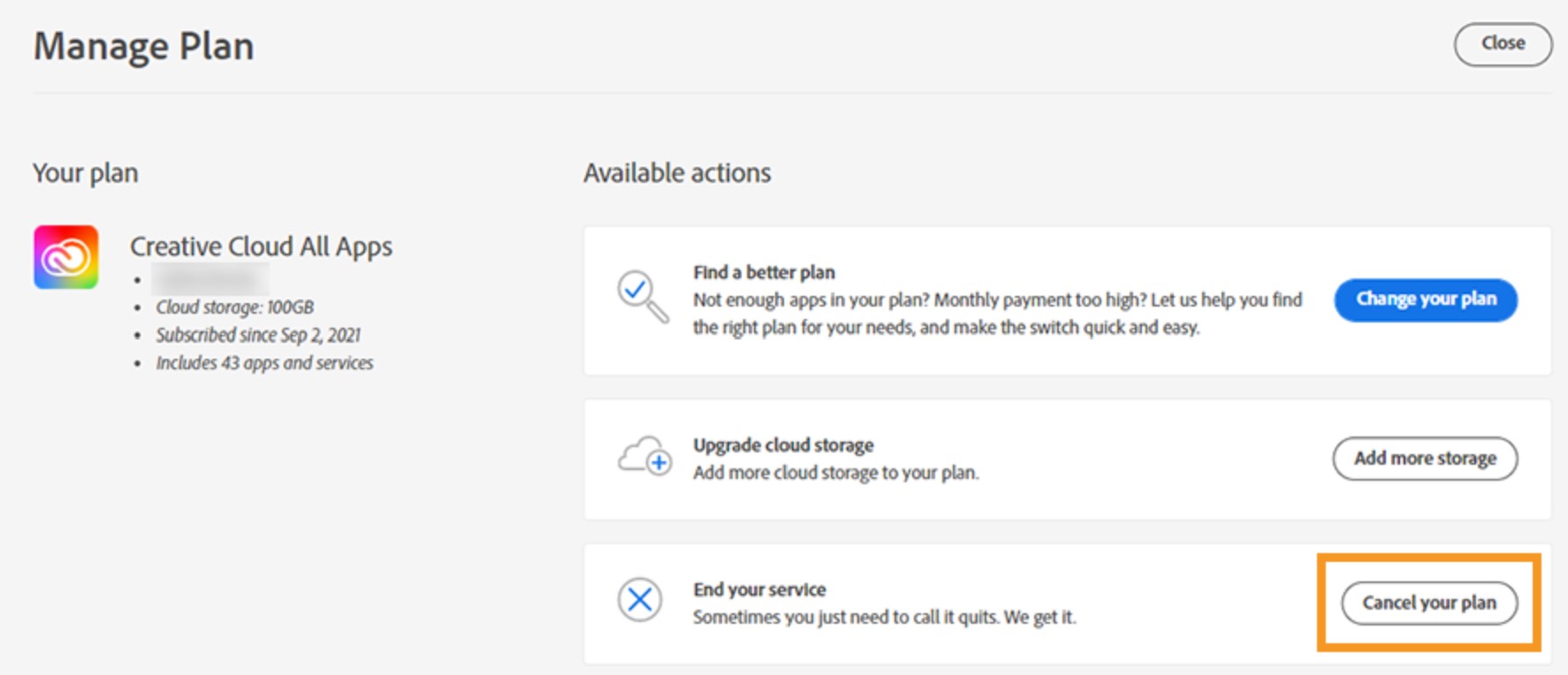There are different conditions that you might face whenever you decide to cancel your adobe subscription. Here, we have listed all the things you need to know before cancelling this subscription. So, read this article carefully if you want to know how to cancel adobe subscription.
Can I cancel my Adobe subscription?
Terms and conditions are different for different cases, but in every case, you can cancel your adobe subscription. You can cancel your subscription by using your adobe subscription page or by contacting customer support.
Cancellation fees depend upon the days you have used your subscription package. If you cancel it during the trial days, then you don’t have to pay any fee. But if you are cancelling it after the free trial, then you have to pay cancellation fees. If you want to know how much cancellation fee you will have to pay, then you can see the plan.
Reasons to cancel your adobe subscription
There are many reasons because of why you decide to cancel your subscription. The common reason is that you don’t like the package, or it’s unsuitable. Everyone’s reasons for cancelling can be different. Read more about How to Use Adobe’s New Wave Camera in Photoshop.
How do I stop Adobe subscription renewal?
This is so simple, you just have to sign in at the link given below;
https://account.adobe.com/plans
After signing in, a list of adobe subscription plans is shown. From this list, select the plan you want to cancel. And finally, cancel your subscription. The step-by-step instruction for cancelling an adobe subscription is described below.
How to cancel an adobe subscription without an early fee?
If you want to cancel your adobe subscription then you should follow the following simple steps.
- Open your account on adobe’s website using web Explorer and then sign in to the http://account.adobe.com/plans adobe account.
- After it, select the option Manage plan.
- Next click on the button Cancel your plan, select the plan you want to cancel.
- Finally, press You to have to select the reason that why are you cancelling it,
- Then press continues if you want to continue the process of your subscription cancellation.
- You will be shown an option that you want to exchange your subscription or not. If you want to select another package, then click on continue. Otherwise, select the option No Thanks.
- The last step is to select the option Confirm but before clicking on it re-read the conditions, if you are sure then select Done.
- You will get an email for the confirmation of adobe subscription cancellation.
- Your cancellation is successfully done.
What happens when you cancel your adobe subscription?
You can cancel your subscription by following the simple steps but you should be aware of the situations you have to face after cancelling adobe subscriptions. Even after cancelling it, you have an approach to some features, which means you can use them.
If you are a lightroom user of adobe, then your images will remain available. Even after your cancellation. So, if want to see these images then you can download them from here. But these pictures are available there only for one year.
If your online storage limit is more than 2GB, then these files will be deleted after 90 days by adobe cloud. This means that you are at the threat of losing your data if you have not saved these files on your flash or hard drive.