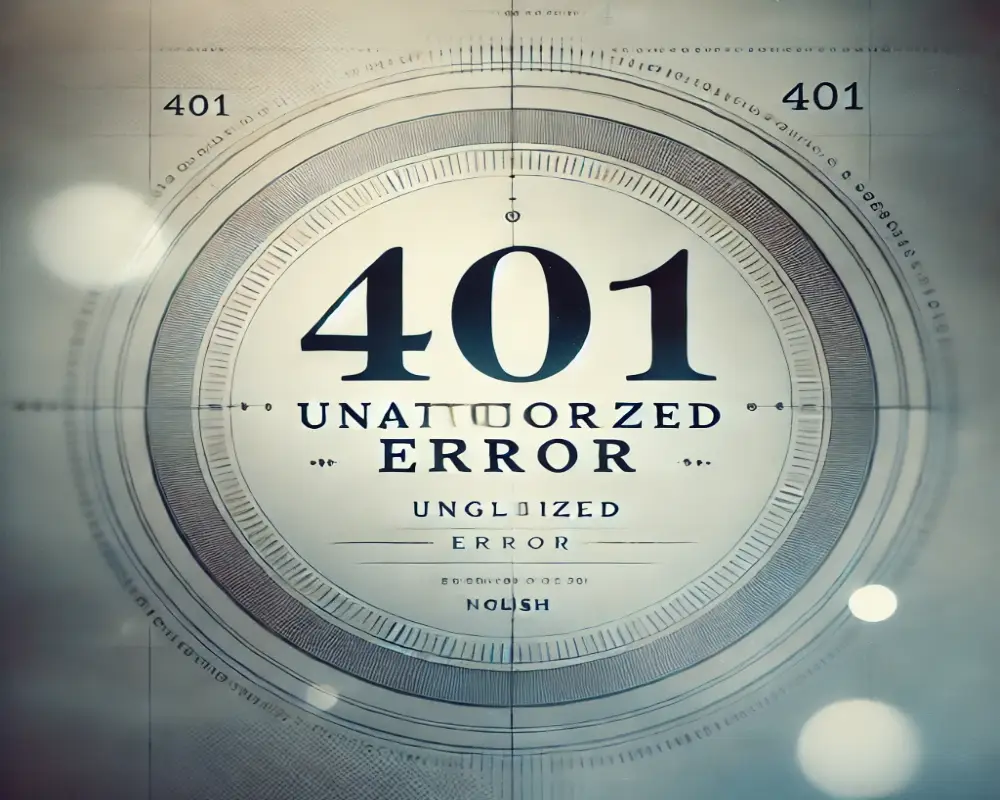An HTTP 401 error with CertMaster (likely used here for a training or certification platform) generally means “Unauthorized,” indicating an issue with authentication. Here are some steps to troubleshoot and resolve a 401 status error:
1. Check Credentials
- Ensure you’re using the correct username and password. If you recently changed your password, make sure you’re entering the updated one.
2. Session Timeout
- Some systems require re-authentication after a period of inactivity. Try logging out and logging back in to refresh your session.
3. Clear Cache and Cookies
- Cached credentials or cookies can sometimes cause issues. Clear your browser’s cache and cookies, then restart the browser and try again.
4. Verify Account Permissions
- If you’re accessing specific resources or modules within CertMaster, ensure that your account has the necessary permissions to access them. If you’re part of an organization, check with your administrator.
5. Check API or URL
- If you’re using CertMaster’s API or a specific URL, double-check the endpoint or URL for correctness. Small typos can lead to authentication errors.
6. Disable VPN or Proxy
- Sometimes, using a VPN or proxy can interfere with authentication, especially if CertMaster uses IP-based verification. Try disabling any VPN or proxy and logging in again.
7. Contact Support
- If none of the above steps work, it’s best to contact CertMaster support or your organization’s IT support team. They can verify if there’s an issue with your account or the platform itself.
An HTTP 401 error generally points to access-related issues, so resolving it usually involves verifying credentials, session integrity, and permissions.